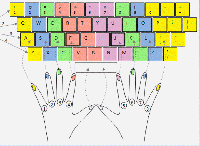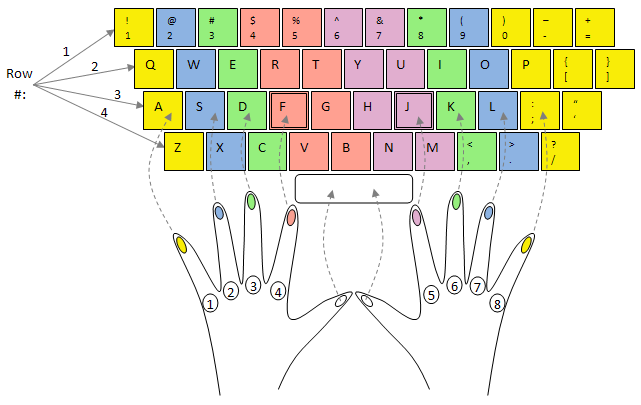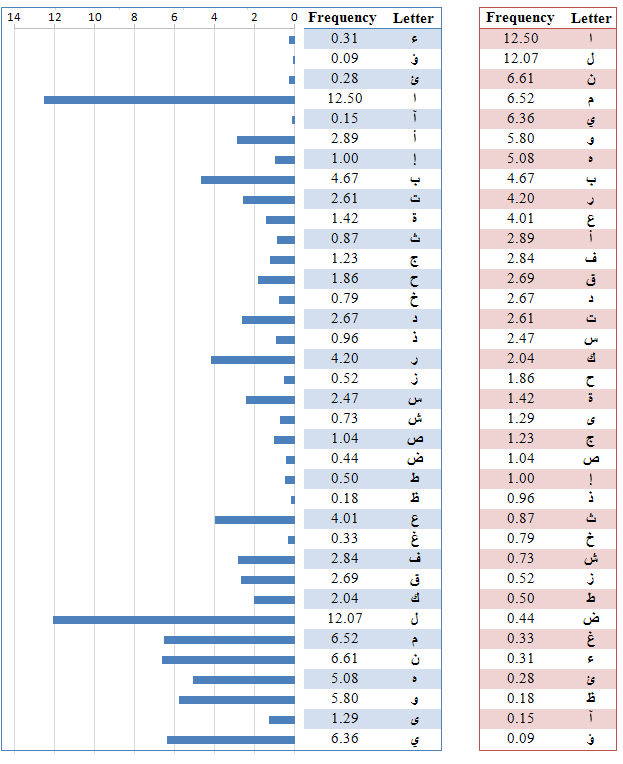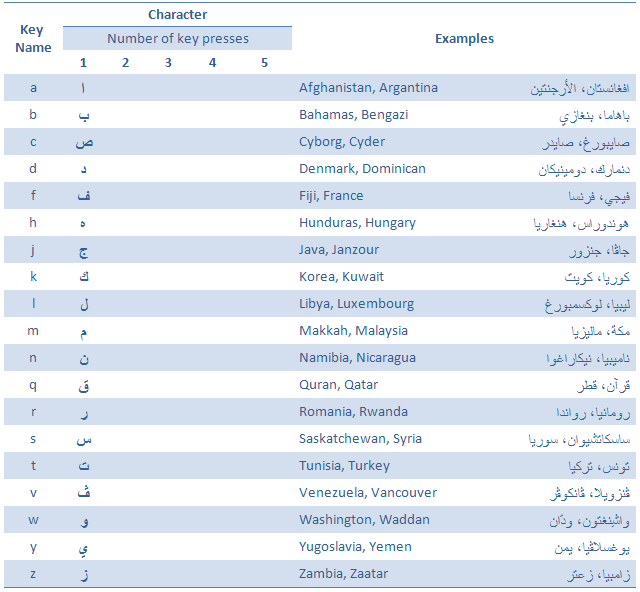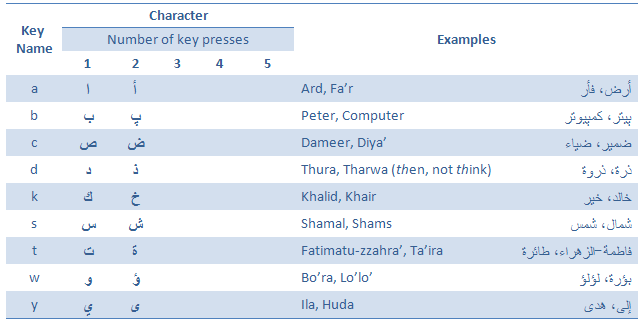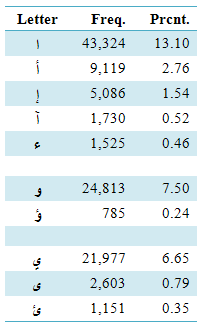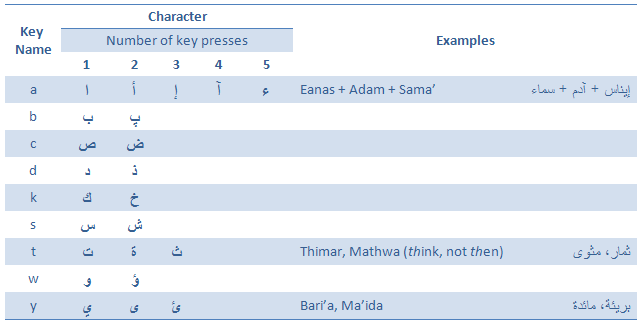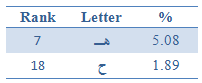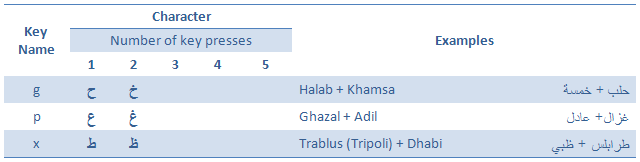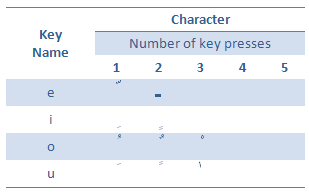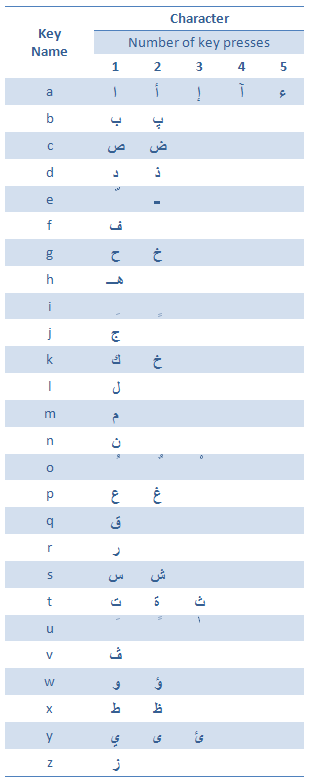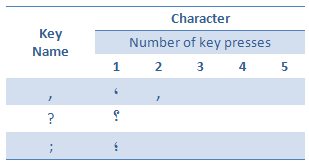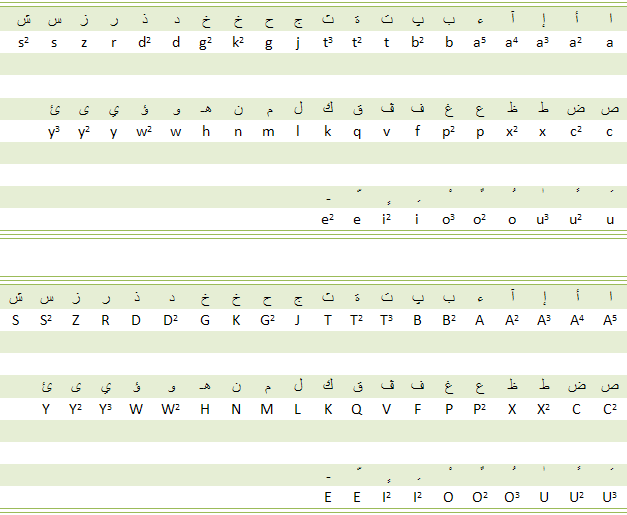|
This article exists in other translations [ Id: ar00004 عربي ], also accessible through the articles page.
👋👋 Try Anab 🍇, the Quran words retriever with amazing accuracy and speed. Here is an introductory 6 minute video, here is a detailed 30 minute video, and here is the app.
Intellark is a new intuitive keyboard layout for typing in Arabic. It is designed for keyboard typists who type using Latin-based keyboard layouts similar to the one shown in Figure 1, but wish to type in Arabic-based alphabet languages using their current typing knowledge. If the layout similar to that in Figure 1 is all you know, then Intellark is for you, guaranteed!

Figure 1: QWERTY keyboard layout, named so after the arrangement of the top-left six keys that spell QWERTY.
This 10-minute video gives an introduction on Intellark and the motivations behind creating it.
The next section presents background on Arabic characters that Intellark produces. Section 3 presents features of Intellark. Sections 4 to 9 introduce Intellark through nine interactive tutorials that take about one hour. Section 10 shows Intellark through numerous tables and figures for bulletin board copies (if needed ;-).
The tutorial is concluded with Section 11, where a mini poll and an area where you can contribute comments about your Intellark experience are provided.
[ Top ]
Intellark supports 48 characters. To facilitate learning Intellark, the following points are noted:
- On typical Latin-based keyboard layouts, there are typically 26 letter keys. Using the English letters as a representative example, the keys are labeled with the following letters.
a b c d e f g h i j k l m n o p q r s t u v w z
- There are 28 Arabic letters (read right to left). They are:
ا ب ت ث ج ح خ د ذ ر ز س ش ص ض ط ظ ع غ ف ق ك ل م ن هـ و ي
- Intellark supports 38 letters composed of 28 basic letters shown above, 8 modified versions that depend in shape or sound on some of the basic letters. For example, Letter ا has four dependants: أ إ آ ء, letter ت has one dependant: ة, Letter و has one dependant: ؤ , and Letter ي has two dependants: ى ئ. Also supported, two imported letters پ ڤ (p and v) for transliteration or transcription purposes, which are required when handling city or person names for example. The 38 letters are then as follows:
ا أ إ آ ء ب پ ت ة ث ج ح خ د ذ ر ز س ش ص ض ط ظ ع غ ف ڤ ق ك ل م ن هـ و ؤ ي ى ئ
- Intellark supports 8 diacritic symbols, known in Arabic as تشكيل or حركات , tashkeel or harakat, they sit above or below Arabic letters; these are:
َ ً ُ ٌ ِ ٍ ْ ّ
- Intellark supports 2 symbols: the extended alif, ألف المد displayed as ٰ , and the horizontally letter shape-extending character حرف تطويل displayed as ـ
- Punctuation characters are reversed in display direction where appropriate, for example pressing Key ; gives ؛, ? gives ؟ , and so on
- All other keys on the keyboard (modifier keys, control keys, punctuation keys, math symbol keys, numbers...) remain as is.
When learning Intellark and practicing the exercises provided below, please note the following:
- Make sure to use lowercase letters when typing in the tutorial boxes unless explicitly instructed otherwise
- When reading Arabic letters or text, read from right to left (RTL), not left to right (LTR)
[ Top ]
What distinguishes Intellark is that typing using it can be mastered in a very short time. Following is an enumeration of such features.
- With Intellark, you may type all the 48 characters using only the 26 letter keys found on any keyboard
- Since the keys used for typing are only the 26 typical English keys, touch-typists may reach their maximum typing speeds without having to move their hands away from the 3 home rows designed specifically for touch-typing. Figure 2 shows a typical keyboard with color-coding for ideal keys-to-finger mapping.
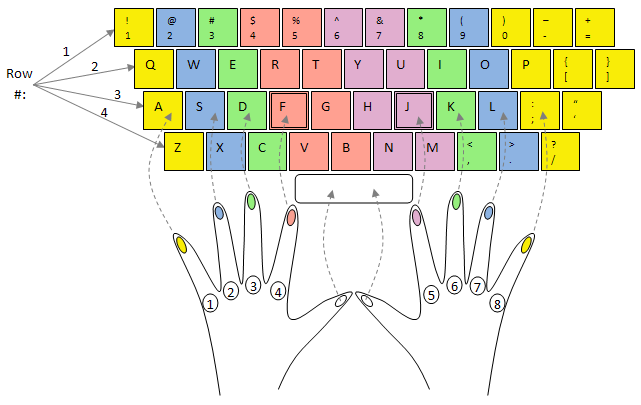
Figure 2: This figure shows the correct positions for the fingers of touch-typists to maximizing typing speed using matching colors. Row 3 is named the home-row where a touch-typist begins from. The keys F and J are named the home keys, where index fingers should be initially placed. Intellark helps you keep your touch-typing knowledge when learning to type in Arabic.
- Intellark provides you with keys to producing Arabic diacritics and makes remembering their locations very intuitive
- Since Intellark is basically designed to be in complete harmony with typical Latin-based keyboard layouts such as the one shown in Figure 1, a touch-typist may exploit their typing knowledge and speed when typing in Arabic using the concept of knowledge-transfer, especially after finishing the interactive tutorials provided in this page
- For young students about to learn keyboarding, the knowledge obtained from typing in Arabic using Intellark may easily be transferred to typing in Latin-derived languages using the same concept identified in the preceding point
- To facilitate the process of memorizing the location of Arabic keys for fast typing, Intellark exploits characteristics and facts that are inherent in the Arabic letters and the style in which they are alphabetically ordered; it also exploits the relationship between the Arabic characters and English letters as explained shortly
- There are inherent characteristics in the alphabetical order of Arabic letter, some of which are:
- Letters of similar shape, sound or both are arranged in blocks, some examples that Intellark uses follow (read right to left):
ا أ إ آ ء، ب پ، ت ة ث، ح خ، د ذ، س ش، ص ض ط ظ، ع غ، و ؤ، ي ى ئ
- There is yet another inherent feature in the ordering within each of the above letter blocks, and that is: the first letter always has the highest frequency. Figure 3 shows the Arabic letters and their frequencies in Arabic text, together with a histogram to facilitate visual comparison
- From the 38 Arabic letters shown above in Section 2, only 19 letters have a unique shape, these letters are: ا ء ب ج د ر س ص ط ع ف ق ك ل م ن ه و ي , all other letters differ only the the number of dots or positions of hamza (i.e., ء). Intellark exploits this fact in designating some letters to function as aliases to (reminders of) other letter that are similar in shape, sound, or both.
- Intellark gives priority to characters of high frequency when mapping English keys to Arabic characters, but it also gives characters of lower frequencies suitable mechanisms to producing them. Whereas Figure 3 gives a summary of such frequencies, the Arabic letter frequency analysis document gives an unprecedented comprehensive study on the topic of Arabic letter frequency analysis.
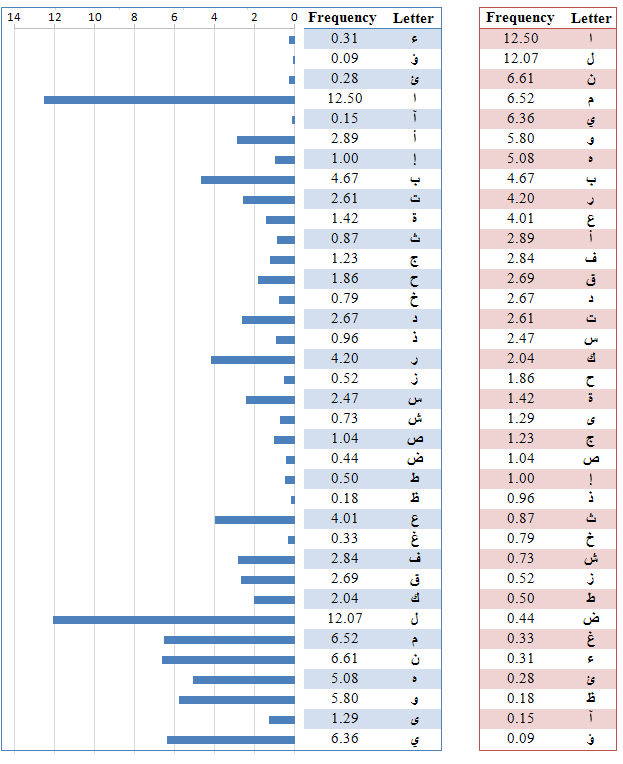
Figure 3: Arabic letters and their frequency in Arabic text. On the right hand-side, the rose table shows the letters sorted with respect to their frequencies. On the left hand-side, the sky-blue table shows the letters sorted in lexicographical order. The latter table is accompanied with a histogram to facilitate visual comparison. See the Arabic letter frequency analysis document for more information on the sources used in producing this figure. Statistics in the above tables are computed using Intellyze, Intellaren's letter and word frequency analyzer software tool.
[ Top ]
According to the phonetic pronunciation of the 28 Arabic letters, there exists a direct one-to-one phonetic correspondence between 19 English and Arabic letters; they are the easiest to remember and are listed below in Table 1.
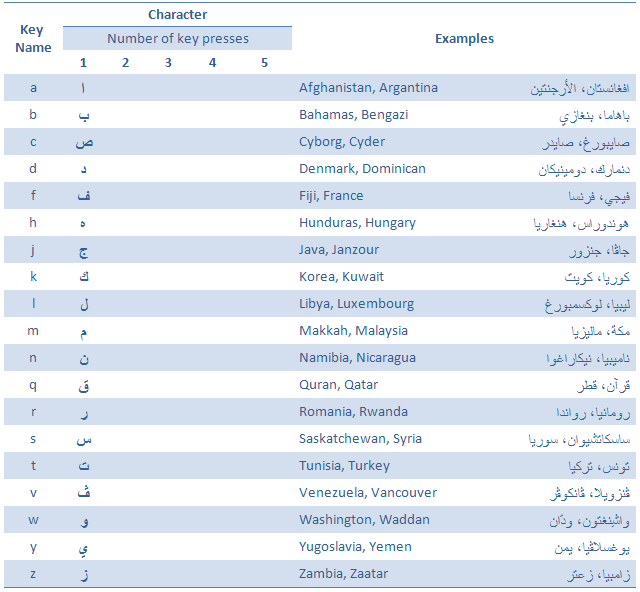
Table 1: English letters that map to Arabic letters as based on phonetic sound. Click the table to hear a recording that for each row utters the English letter, the Arabic letter in Column 1, its phonetic sound when followed by the vowel "a", and the names in the Examples column, in which the English and Arabic names are a close transcription of each other.
Let’s practice typing using the above 19 letters using the following two exercises.
Exercise 1: Displaying letters of Table 1 on the screen
Starting from right to left, type the 19 letters below several times. For example, typing the letter a in the text-area below will show ا , b will show ب , c will show ص , and so on. Make sure you type in lowercase letters. Characters not mentioned in Table 1 are handled below in the following sections.
ا ب ص د ف ج ه ك ل م ن ق ر س ت ڤ و ي ز
ا ب ت ج د ر ز س ص ف ڤ ق ك ل م ن ه و ي
Exercise 2: Writing using letters of Table 1
Write the sentences shown below. For example, you can write the first sentence of ابي و امي by typing these letters: aby w amy. Note that hamza (همزة) based characters and diacritics (تـشـكـيـل) are handled later.
ابي و امي
تاج ادراج ابراج
مصرف يوسف
فـقـير ولكن صبور
رمزي كرسي فوزي
لا يوجد قلبان في جوف رجل
سمكات كلمات سكرات همزات
ڤكتوريا و ڤانكوڤر مدن في كندا
Congratulations! You typed all of the above using 73% of the English keys without any learning! This accounts for 50% of the type-able Arabic letters mentioned in Section 2.
Exercise 3: Think in Arabic, not in English!
If you are used to typing in Arabic using typical Latin-based keyboard layouts, this exercise is specially for you.
Test: How would you write سمك (fish) in Arabic using a Latin-based keyboard? Try writing it now in the text-area below before proceeding. Did you type the letters smk, or samak? And how would you write the word كتب (he wrote) in Arabic? Did you type the letters ktb or kataba? Probably in both cases you chose the second spelling, right? This is because you are thinking in English to write Arabic words! What you should do is to think of the keyboard keys as if they were Arabic character keys, not English letter keys. Result? Instead of writing ساماك and كاتابا , you would correctly write سمك and كتب. Now, translate these words into Arabic and write them in the text-area below: boy, girl, chair, hand. Want the translation of these words? Drag your mouse between the following two brackets.
[ ولد بنت كرسي يد ]
Another Test: How would your write نور (light) in Arabic? Most probably you typed the letters noor to possibly display نور , so you used vowels to show the Arabic letter و , but it is the letter w that should be typed! So you need to type nwr. Here is another test: How would you write فيل (elephant) in Arabic? Did you type the letters feel to show فيل ? So again, here you need to type fyl. Translate these words into Arabic and practice writing them in the window below: mail, pretty, shirt. Want the translation of these words? Drag your mouse between the following two brackets.
[ بريد جميل قميص ]
[ Top ]
Nine of the Arabic letters in Table 1 can be used as aliases (pointers, or reminders) to another 9 Arabic letters based on direct phonetic- and/or shape-similarity; they are listed Column 2 in Table 2 below.
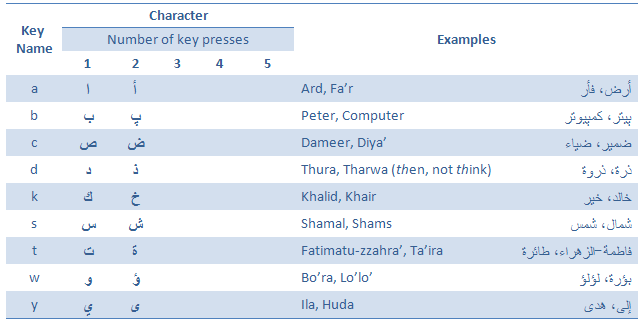
Table 2: Arabic letters that are aliases to other Arabic letters as based on shape or phonetic sound similarity. Click the table to hear a recording that for each row utters the name of the Arabic letter in Column 2, its phonetic sound when followed by the vowel "a", and the names in the Examples column, in which the English and Arabic names are a close transcription of each other.
To type any of the letters in the second column of Arabic letters, press the English key twice very rapidly (i.e., within a fraction of a second). Note that this resembles how Arabic letters are drawn on paper. For example, whereas the number strokes, or number of times you put your hand on paper and lift it up to draw the letter د is one, and twice to draw ذ , similarly Intellark needs you to make one press on Key d to type د , and two presses to put a dot on د to produce ذ. Therefore, if it takes one press to write either of س ص و , then it takes two presses to put a dot or a hamza (the character ء ) on them to produce ش ض ؤ . If needed, watch the 16 second video to see key tapping in action.
There is an exception to the above rule. In the case when Key y is pressed, ي is shown first because it is more frequent than its look-alike ى , as is shown in the frequency table in Figure 3.
Exercise 4: Double-tapping letters of Table 2
To write أ , type the letter a twice very rapidly (within a fraction of a second). The rest of the letters are treated similarly. Write these 9 letters several times (start from right to left): أ پ ض ذ خ ش ة ؤ ى . Notice that Intellark provides a rotary typing mechanism, so pressing Key s for example continuously keeps switching between س and ش. So to write the word مدد , some waiting period (a third of a second for example) is needed between the two presses to produce the second د instead of simply putting a dot on the first to produce ذ.
Exercise 5: Writing using letters in Tables 1 - 2
To write أبي , type: a2by, where a2 means that a is typed twice very rapidly. To write the name خالد , type k2ald . Note by the way that there is no direct phonetic equivalent to the letter خ in English, and that kh is consistently used to approximate the phonetic sound of خ , hence typing k twice displays خ . Write these small sentences.
أبي وأمي
خوخ ومشمش
پـيـتـر من ويـنـيـپـج
رمضان شهر كريم
فاكهة الصيف لذيذة
اللؤلؤ والمرجان من الجواهر
Exercise 6: Switching between Arabic and English typing
To switch between typing in Arabic and typing in English, press together the keys Alt-L (L for languages, or لغة) to switch from Arabic to English and back. Try these sentences now.
استخدم ڤولڤو وليس فولفو لكتابة Volvo
تكتب Victoria هكذا: ڤيكتوريا
Vancouver من أكبر مدن كندا
[ Top ]
The Arabic vowels are made up of these three letters: ا و ي . Intellark designates each of these letters as an alias to their modified forms, so ا is designated as alias to (read from right to left): أ إ آ ء , letter و is alias to ؤ , and ي is alias to ى ئ. Table 3 shows the frequency analysis of the vowel letters and their modified forms as counted in the Book of Quran, which contains about 330,709 letters as follows:
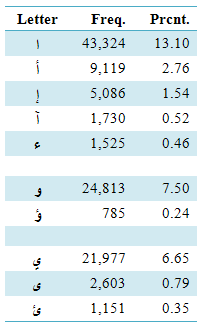
Table 3: Frequency count of Arabic vowels and their modified forms in the Book of Quran.
Therefore, the higher the frequency of a letter, the smaller the number of presses to print it. So, to write أ which is less frequent than ا, press the Key a twice rapidly; to write إ , press the Key a three times rapidly. To write ئ , press ي three times in a row. Here we see the mechanics work, but keeping low the number of key presses would definitely be preferred. Intellark introduces the solution in the following section.
[ Top ]
Suppose we wanted to write the word سماء , what are the keys to be pressed according to what we have learned so far? These would be : smaa5 , right? Try it now. To keep a low number of key presses while typing, Intellark uses the Shift key to access multi-character typing keys in reverse order. So, reading from right to left, if the normal order for the list of key a is ا أ إ آ ء , then the reverse order that’s generated in listing the letters when pressing Shift a (i.e., A) is ء آ إ أ ا , where Shift a means that Key a is pressed while holding down the Shift key. Note that continuous pressing issues the sequence in a rotary way as in ء آ إ أ ا ء آ... . So writing the word سماء is achieved faster by the letters smaA. Similarly, writing the word الآن is achieved by pressing alA2n, where A2 means pressing Key a twice while holding down the Shift key. More letters may now be added to Table 2 for more complete mappings as shown in Table 4 below.
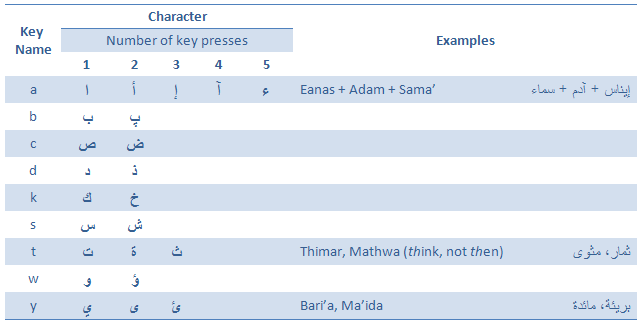
Table 4: Arabic letters that are alias to other Arabic letters as based on shape or sound similarity. Click the table to hear a recording that for each row utters the name of the Arabic letter in Columns 3 to 5, the phonetic sound of the Arabic letter when followed by the vowel "a" (if applicable), and the names in the Examples column, in which the English and Arabic names are a close transcription of each other. The + sign between the names means that each name represents its corresponding column, respectively.
Exercise 7: Writing using letters in Tables 1 - 4
Can you write the word الأئمة ? Try now without looking at the next sentence. So, you should have typed ala2y3mt2, or, ala2Ymt2. Note that ث is one more dot than ت , but since ة is more frequent than ث, the list of Key t is ت ة ث as shown in Table 4. Try write these few sentences now.
آن الأوان الآن
الأئمة يجتهدون
الإجتهاد يؤتي ثماره ثمرة ثمرة
إن يوسف بريء مما نسب إليه
Therefore, just 19 of 26 Latin letters can be used as aliases to 33 out of the 38 Arabic letters without the effort needed to learning much anew; rather, we simply bring out and exploit knowledge we already had. The only new thing we may have learned is the mechanism used in printing some of the low frequency letters. The learning curve should remain relatively flat as a result, which is good.
[ Top ]
Do you know which letters have been left untreated so far? Try to guess before reading ahead.
8.1. The case of the letter ح
While considering to map Key h, two candidates highly qualified: هـ and ح ; this is because both of these Arabic letters are transliterated or transcribed into h. Resorting to our frequency analysis in Figure 3, it is revealed that هـ is almost three times more frequent then ح. Table 5 shows the rank and frequency of these two letters. This justifies mapping Key h to هـ , which is also more precise phonetically speaking. In searching for an easy-to-remember key for ح , Key g presents itself as a good candidate since:
- It is located to the immediate left of Key h
- It is unused in the Arabic letters
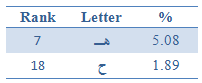
Table 5: Rank and percentage of the two letters هـ and ح among the Arabic letters shown in Figure 3.
For convenience, and because of the shape similarity between ح and its much less frequent look-alike خ , pressing Key g twice puts a dot on the ح to display خ . Therefore, there are all these ways to write خل , which means vinegar:
8.2. The case of the letters ط and ظ
Contrary to the way English alphabet is arranged, Arabic alphabet possesses many characteristics inherent in their alphabetical order as mentioned in Section 3. These characteristics are conveniently exploited when mapping English keys to what's left of the Arabic letters. For example, in the Arabic alphabet, these four letters are listed in the order shown here (read right to left): ص ض ط ظ . Remembering such ordering, and since the unused Key x is to the immediate left of Key c on most Latin-based keyboard layouts, where Key c is alias to the pair ص ض, it is easy to find the intuition in assigning the pair ط ظ to Key x .
8.3. The case of the letters ع and غ
At this stage, one of two English consonants and one pair of Arabic same-shape letters remain unmapped, Key p and the pair ع غ. To help inject intuition into this map, it is worth mentioning that numerous Arabian names start with the prefix عبد as in عبد الله and عبد الرحمـٰـن , which in turn start with the letter ع; therefore, assigning ع to the little finger (pinkie) on the right hand should be sufficiently intuitive, especially to touch-typists.
The list of mapped letters may now be completed with these three mappings of Section 8 as shown in Table 6:
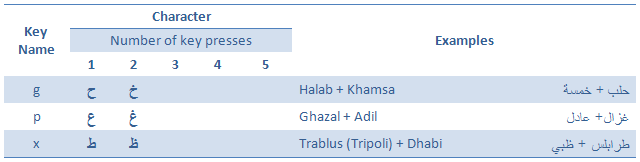
Table 6: Letters with no equivalent phonetic sound in the English alphabet, where the mapping is in accordance to other factors explained in Section 8. Click the table to hear a recording that for each row utters the name of the Arabic letter in Columns 1 and 2, the phonetic sound of the Arabic letter when followed by the vowel "a", and the names in the Examples column, in which the names in English and Arabic are a close transcription of each other. The + sign between the names means that each name represents its corresponding column, respectively.
Therefore, 22 of the 26 English letters can be used as aliases to all of the 38 Arabic letters mentioned in Section 2.
Exercise 8: Writing using letters in Tables 1 - 6
Write these small sentences.
هذه الحروف متتابعة: ج ح خ ، ص ض ط ظ ع غ
عبد الله وعبد القادر أذكياء
محمد طالب مواظب على العلم، لا يغش، ذو ضمير حي
[ Top ]
At this stage, only four English letters remain unmapped, these are the vowels o, i, u and e. Also, the only Arabic writable characters that remain unassigned are the eight diacritics and the two symbols mentioned in Section 2. These diacritics are essentially equivalent to short vowels in English; they sit above or below letters and guide to accurate phonetic pronunciation of words. English vowels are therefore mapped to Arabic diacritics based on phonetic similarity. Examples using Canadian city names are used to show the mapping:
- Key i is designated for the kasra. For example, the city named Victoria is best transliterated into ڤِـكـتـوريـا .
- Key o is designated for the damma. For example, Richmond may be transliterated into رتـشـمُـنـد.
- Key u is designated into the fat-ha. For example, Canada is best transliterated into كــَـنـَدا. It is worth mentioning here that it may appear that Key a is more suitable for this map, but there are reasons that stand against. First, Key a is already designated to producing five Arabic letters which are the alif and its modified forms. Further, note that Key u is:
- currently unused
- one of the vowel letters
- it is situated to the left of the other diacritic-generating keys of the damma and kasra, so all main diacritic keys are bundled in one keyboard region
- Key e is designated for shadda (note the shape resemblance between ّ and a rotated E. For example, Mississauga may be transliterated into Arabic using مِسِّسَاغا
The four diacritics can in turn be used as aliases to several other less-frequent related diacritics in the following manner:
- The second press of Key i produces kasra tanween (double kasra)
- The second and third press of Key o produces damma tanween and sukun (note the shape resemblance between o and ْ )
- The second and third press of Key u produces fat-ha tanween and the alif madd
- And finally, Key e produces the tatweel character, which simply extends horizontally the shape of words that appear to be cluttered. For example, instead of writing إنتهينا (we are done), we may insert extension characters (e for extension) between every two letters to display إنـتـهـيـنــــــــــــــــــا.
The complete listing of mapping to diacritics is shown in Table 7 below.
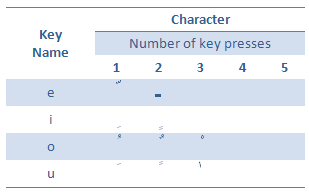
Table 7: Full mapping from English vowels to Arabic diacritics.
Exercise 9: Writing using diacritics of Table 7
Write these few sentences.
أكـتـب: ُ ٌ ْ ِ ٍ َ ً ٰ ّ ـ
تورونتو تكتب تـورونـتــــــــو
شُكْرًا! والسّلامُ عَليْكُم وَرَحمةُ اللهِ وبركاته.
[ Top ]
This last section shows Intellark through several figures that show all characters that Intellark produces as a function of the number of key presses. Table 8 shows all the letters and diacritics of the Intellark layout.
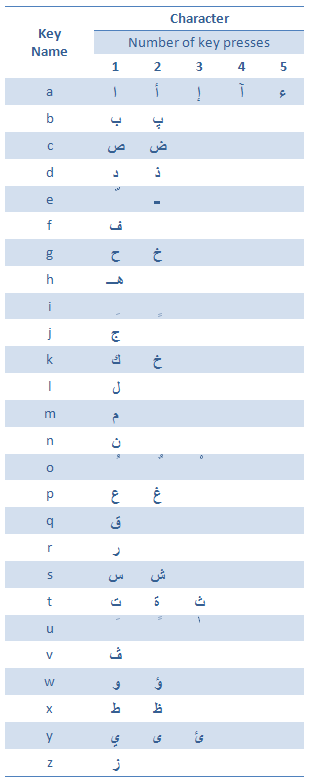
Table 8: Intellark full map from the Latin-based English letters to Arabic letters and diacritics.
Table 9 shows the result of pressing some of the punctuation characters available on any keyboard, all other keys produce the same labels imprinted on them. Note that the second press on the Key comma produces the English comma back, which is mainly used to allow for writing numbers of 4 or more digits, as in 12,345,678 instead of 12،345،678.
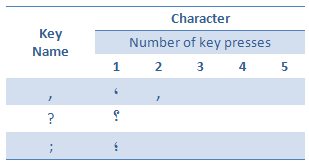
Table 9: The Arabic punctuation characters Intellark produces. The second form of the comma is provided specially for writing numbers.
Whereas Table 8 lists the map based on the alphabetical order of the English letters, Figure 4 displays the map based on the alphabetical ordering of the Arabic characters.
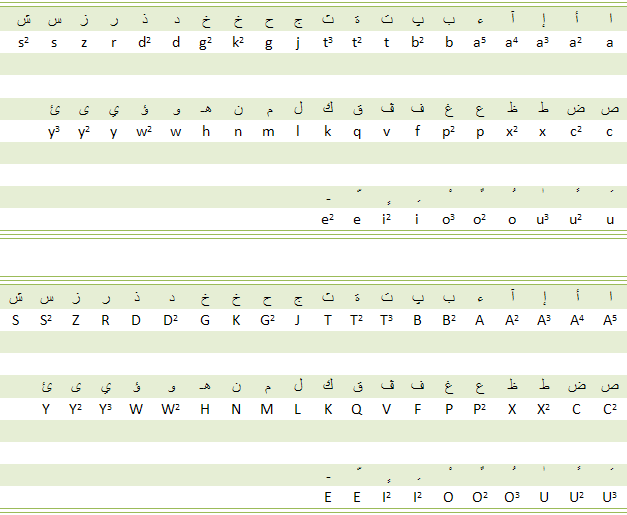
Figure 4: Arabic letters are displayed according to their alphabetical order. Under each character you find the English letter associated with the number of required presses as an exponent when needed. For example, to get ا , simply type a. To get آ , you may either type a four times, or A just twice.
Figure 5 shows how Intellark may fit on a QWERTY keyboard layout. The rules for using this bulletin board image are as follows.
- English blue-colored labels reside in the bottom-right corner
- First key press produces the brown-colored labels
- Second key press produces/adds the red-colored labels
- Third key press produces/adds the green-colored labels
- Keys with multiple Arabic labels read from top-right corner to bottom-left corner in a convex arc-shaped path. Key A is a good example of this where first press produces ا, second press produces أ, third press produces إ, fourth (or second press while holding down the Shift key) produces آ, and finally, Shift a produces ء.

Figure 5: Intellark on a QWERTY keyboard layout.
[ Top ]
Intellark is striving to be the most natural choice for intuitive multilingual bidirectional typing. We would like to hear your thoughts about Intellark and the exercises used in this tutorial page, maybe you can suggest something better to make learning Intellark more joyful. You may write your comments in Arabic too using our Bidirectional Comment Component.
[ Top ]
|